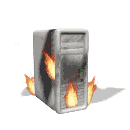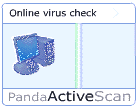|
Services |
|
We are able to come to your office and home to perform these tasks. In Canada, especially in the winter it is advisable to maintain equipment at a constant temperature and not take it outside to a vehicle if possible. In the summer a computer is affected by the heat and humidity. ICI Computers can tailor a maintenance contract to suite your business or personal needs.
On-Site Support
On site support means that we will come to your business premises or home
to help you with your computer problems. You will not have to bring your
faulty computer or equipment to us, we will come to you. If practical
we will repair, upgrade or resolve your problem at your site thereby cutting
down the time that your computer will be out of action.
If the problem is too complex or activities required are too disruptive to your business or home environment, then we will take it to our shop for servicing. We can sit with your staff or yourself and work out any problems by reviewing the symptoms and the procedures that took place prior to identifying that there was a problem. At a personal level we can show how to avoid usage or procedural problems that may have caused the problem to start with.
We use many different channels to support you and your users: phone, onsite service, secure remote screen sharing, and e-mail. These technologies enable us to fix your problem as quickly and cost effectively as possible.
ICI Computers can go a lot further that troubleshooting your computer problems. We can be part of your business team, a virtual IT department, on a part-time basis helping you plan your technology solutions, implementing them and ensuring that you are ready for your growth. We can help you to move a computer, enhance you network, upgrade your modems or hubs. We will do any of those operational tasks that would normally be done by a computer operations department.
ICI Computers is as far as a telephone call away. Alternatively, we can set up a maintenance contract whereby we visit your site every week or month for a few hours to check things out and do regular maintenance.
Call ICI Computers
to see how you can save on computer operations staff and how we can support
your everyday computer needs.
Key Benefits
Cuts down on the time you are without your computer
Personal involvement of the user that found the problem.
Cuts down on the time you need to deliver and pickup your computer
Reduces the requirement to hire full time computer operations staff
Training
Training is one area of expense that immediately brings benefits to an
organization or to an individual. The immediate results are the ability
to work more effectively, optimize the functionality within a software
product and save time.
Software packages offered today are very complete and usually contain more functionality than the average user of business requires. By relating the software to the way you do business we can selectively train you in the functions that you need, not in the functions that you will rarely or never use.
We can customize
a formal or informal training session for you or your staff at your site
using your software and your computers. Part of the training plan can
be setting up real data and real situations so that after we have finished
you will be able to continue the process with confidence.
Key Benefits
Understand the functionality or capability of a product as it relates
to your business
Learn how to use it in your environment
Learn how to fit the product within your job
Troubleshooting
Troubleshooting is just part of the ICI Computers everyday activities.
If you have a problem with your computer we are the ones to call. We address
each problem with a background of experience and training, following time
proven steps to determine what the problem is and how it was caused. We
then fix the problem and will tell you all the facts that you need to
know that may prevent the problem from occurring again. We can even give
you a written report on the problem with the solution steps we took, so
that you will have a record for future reference.
Our network of
troubleshooters all have access to each other through the internet and
we help each other out with those difficult problems that crop up every
now and then. We can email a problem to all our troubleshooters and very
quickly get several responses. We also have access to knowledge databases
that are continually growing as solutions to problems are recorded.
Key Benefits
We can solve just about any technical problem
We have the experience of all troubleshooters in our network
We can troubleshoot your problem quickly
Fault
Location
Many times a user can be frustrated by a something that is happening with
the computer that is obviously not right. It may be a hardware or software
fault but it is not readily obvious to the user. Much time is lost and
eventually it will need the attention of a professional to fix it. Why
not call us to find the problem for you and save yourself some time. The
cost of interrupted business may be more that the cost of the service
call anyway.
Our maintenance agreements can provide an economical way of addressing all your computer problems and fault location. With a maintenance agreement we may be able to help you over the phone without having to charge you for a visit.
Fault location
becomes more critical in older computers as they wear out and become obsolete.
Many parts are not in stock anymore and are difficult to find. We will
advise you of the availability of parts and assess your alternative solutions.
Key Benefits
Reduce business interruption time
Lower employee or user frustration level
Reduced overall computer maintenance costs
Virus Removal
A virus is a program designed to corrupt other programs and alter
the way those programs work. The impact of a virus can range from making
your computer crash when a certain key or series of keys is pushed, to
deleting important files, and to the extreme: possibly rendering your
computer inoperable.
Viruses embed themselves into the code of software; they are harmless until the infected program is actually started (executed). Once you have started an infected application or opened an infected file, the virus in it can spread to other applications and files on the computer. If this happens, software or files you send to friends, family, or coworkers via diskette, the Internet, or Local Area Network may be infected, passing the virus to their computers.
Are
all Viruses Harmful?
Every computer virus ever written
takes up disk space, and many of them are able to remain in the computer's
memory taking control over some computer functions. In addition, some
viruses are poorly written and may cause the computer to halt, or damage
files. Many viruses make the computer's memory unstable, or cause programs
to run improperly. Then there are viruses created in recent years that
have been deliberately designed to destroy data on the disk. Sometimes
viruses will even be on a timer and won't start replicating until a certain
time or date, like the April Fool's bug, the millennium bug, etc.
Viruses cause strange things to happen including: slower processing, decreased
memory, a disk drive LED lighting up for no apparent reason, or even a
screen going blank when you touch a certain letter on your keyboard .
However, legitimate software can also cause these effects. And while some
viruses are very obvious, displaying messages, or even playing musical
tunes, many give no sign of their presence. So it's important not to assume
your computer is infected, just because strange things happen.
Anti-virus software is not a cure all. There are many viruses that Anti-virus
software may not even recognize on your computer. There are also many
instances where Anti-virus software may be able to recognize a virus,
but not be able to do anything about it. This can be frustrating when
you purchase software that supposed to fix your computer, only to find
out it can't help you with your particular situation.
Trojan:
program that appears desirable but actually contains something harmful;
"the contents of a trojan can be a virus or a worm"; "when
he downloaded the free game it turned out to be a trojan horse"
Malicious code that hides behind a legitimate programs waiting for a certain
time or a certain program to be ran to release itself.
What is Spam
Alert and how to prevent spasm: Recent research estimates that
80 percent or more of all e-mail sent these days is spam. An astonishing
figure, yet you may see only a tiny portion of that deluge.
Many Internet Service Providers (ISP) or e-mail programs provide junk
e-mail filters that can serve as the first line of defense against spam.
For example, MSN Hotmail uses patented Microsoft SmartScreen Technology
and other tools to keep more than 3.2 billion (yes-billion) messages from
reaching its customers' e-mail accounts every day.
You, too, can take advantage of technology to help you deal with the spam
that evades these filters.
Spyware
& Adware Removals
Spyware:
A general term for a program that surreptitiously monitors your actions.
While they are sometimes sinister, like a remote control program used
by a hacker, software companies have been known to use Spyware to gather
data about customers. The practice is generally frowned upon.
Secret code hidden in an otherwise harmless program. Spyware permits unauthorized
access to a computer, allowing someone else to observe the user, read
data, or even control the computer. Open source is transparent, so it's
nearly impossible to hide spyware.
Identifying and
blocking spyware's adbots
The term "spyware" is a slang which is not well defined. It
is commonly used mainly for various adware (and adware is a program that
is supported by presenting advertisements to the user), and that during
their installation process, they install an independent program which
we shall call "adbot". The adbot runs independently even if
the hosting adware is not running, and it maintains the advertisements,
downloads them from the remote server, and provides information to the
remote server. The adbot is usually hidden.
There are many
companies that offer adbots, and advertisements services to adware.
The information that the adbots deliver to their servers from the computer
where the adbot is installed, is "how much time each advertisement
is shown, which was the hosting adware, and whether the user clicked on
the advertisement. This is important so that the advertisements server
will be able to know how much money to get from each of the advertised
companies, and how much from it to deliver to each of the adware maintainers.
Some of the adbots also collect other information in order to better choose
the advertisements to the users. The term "spyware" is more
generic, but most of the spyware fall into this category.
Adware: Adware can do
a number of different things to your system. It can monitor and profile
your web usage and direct pop up ads based on your surfing habits. most
peer-to-peer file sharing programs come bundle with Adware and the user
is only notified of this is in the fine print of the End User License
Agreement. Adware is not as dangerous as other infections, but it can
be incredibly annoying. These are the types of programs that download
files onto your computer by saying they are necessary for certain websites
to work.
Backups
Data Backup and Storage are essential to ensure recoverability of lost
or corrupted data. Think of it as an insurance policy without an insurance
company. It is very rare that data is lost or corrupted but it is something
that can happen at the most annoying or inconvenient time. In the corporate
world, planning for possible data loss may be part of the disaster recovery
plan. Our service examines the type of data that you are using in the
course of your business or at home. Then we sit with you to establish
a plan that will satisfy your needs. Backups of your programs is already
taken care of by having the software on CD-ROM or Diskette. The data that
you need to store consists of those transactions and records that you
created or calculated yourself. They may be accounting files, spreadsheets,
inventory records, payroll detail, letters or other key business records.
At home it may be personal financial records, letters, photographs, projects
and other records that are of value and that you would have a hard time
replacing.
Our service will:
Identify data that you cannot afford to lose as it will disrupt your business
or life
Identify the volume and size of data to define storage requirements
Identify the best storage media for back ups
Organize your directory and folders to simplify the backup of data
Acquire and install the necessary storage media
Set up back up procedures and schedules
Arrange for off-site storage if required.
Key Benefits
Ensure that any computer hard drive problems cause a minimum disruption
All valuable data is recoverable regardless of the severity of the disaster
If your data is attacked by a computer virus you can still recover
Networking
Computer Networking is the direction that technology is taking us. Stand
alone computers are limited in the benefits they can provide compared
to two or more computers that can communicate with each other, shares
hardware resources and data. The basic introduction to networking for
most users today is through access to the Internet. The Internet is accessed
using a modem and a communication network through your telephone line
or cable company. It allows a user to see or share data on another computer
on the internet. This has evolved form the early days when networks were
private with limited access. These local area networks (LAN) are now affordable
and easy to install in small businesses and in homes. Networking has come
a long way.
A LAN can be installed using you existing telephone wiring or by running
separate cables between your computers. By having you computers connected
this way you can share data and files, share a common printer or have
multiple printers shared by everyone. If you have internet access on one
computer you can let other networked computers access the internet through
the same modem.
In today's networked computing environment, with geographically dispersed
employees and customers, success means staying connected with optimal
performance. Keeping your network fast, reliable and secure is the key
to streamlining your business, reaching new markets and gaining the competitive
edge you need to increase your revenues.
When it comes
to networking in the business environment, no two companies' requirements
are the same. That's why we design your network based on your needs. ICI
Computers have a great deal of experience setting up networks in the office.
We provide consulting, setup, preventative maintenance and repair of your
network. There are many different ways to network your computers. We will
work with you to help you decide the best way to connect your computers.
ICI Computers can professionally install network cable and jacks with
wall plates. We also install server software, network interface cards,
switches, and wiring closets.
Whether you are looking for Inter-Building Wireless, Building-to-Building
Wireless, LAN, WAN, or Remote connectivity, The ICI Computers can install
and maintain the solution that is designed for your needs.
ICI Computers has an array of services geared at creating, maintaining
and upgrading many different types of networks. We can do performance
tuning, network wiring, server setup, remote support, backup management,
as well as many other services to keep your business up and running. Phone
us for a free consultation.
Network Advantages:
- Do you want Internet access for everyone at home or in the office?
- Would you like to send e-mail to coworkers and clients?
- Do you share files with others?
- Are there more computers than printers in your office?
- Do you need to back up files for all your computers?
If you answered yes to any of the questions above, then a network installed in your office can save you time, money, and hours of frustration, while providing increased productivity, greater communication, higher security, and peace of mind. It doesn't matter what size your company is. A network can be beneficial to both small and large companies.
Increase Productivity: Networked computers can share resources… files, databases, printers, modems, scanners, or any other peripheral. Sharing files and databases decreases data entry time, while simultaneously increasing data input accuracy and productivity. Text files can be shared and re-used in other documents. Logos and custom headers can be copied from one document to another, creating a unified corporate appearance throughout your entire office. Networking increases productivity.
Communicate: E-mail provides you and your employees with a quick and easy way to communicate with coworkers, customers, and vendors! No more "phone tag". You can even send attached files, including graphic images, reports, and invoices. Networking helps you communicate.
Save money:
Using a network, the entire office can access a single printer. No need
to buy modems for every computer; access e-mail and the Internet over
your network. A tape or CD rewritable drive, centrally located on a server,
can back up files on every computer in the office. A single scanner can
process documents and graphics for everyone, transferring the scanned
files to the appropriate computer. Save money on hardware peripherals
and Internet connections! Networking saves you money.
Parts Replacement
Nowadays many computer parts are cheaper to replace than repair. However
the modular construction of computers does allow us to change a single
component or part very quickly and relatively cheaply.
Every now and then a part will need replacing in your computer or in one
of your peripherals such as a printer or scanner. The size, sensitivity
and fragility of many parts makes it a difficult task for those that are
not trained or experienced in parts replacement. You may put in a part
incorrectly and break or damage it and then have to buy another one. Let
us handle these problems for you.
Our technicians can replace
anything from a motherboard, a CPU to an ink cartridge for you. We will
first check for the correct part and the need to replace it and then pick
it up for you from a local supplier or order it so that you do not have
to worry about it. We will advise you of the cost of the replacement part.
After the part has been replaced we will test it to ensure that it is
working properly or as expected.
Key Benefits
Parts will be installed correctly and tested
Reduced possibility of damage to components
Reduced expense due to not replacing a part that was OK
Software Installation
Although software is usually easy to install by following the vendors
instructions, occasionally you may run into software that requires that
little extra knowledge. Here we can help you with the install or reinstall
of software and check out that it works.
Many software packages cause
internal conflicts after they are installed. We can analyze the conflict
and advise on the best way to resolve it. After the install we can go
through some basic training on how to use the software so that you can
get up to speed more quickly.
Key Benefits
Reduced conflicts between software packages
Brief training on how to use the new software
Reduced time spent on resolving problems
Firewall Protection
A firewall is a tool that monitors communication to and from your computer.
It is a security system intended to protect an organization's network
against external threats, such as hackers, coming from another network,
such as the Internet. It sits between your computer and the rest of the
network, and according to some criteria, it decides which communication
to allow, and which communication to block. It may also use some other
criteria to decide about which communication or communication request
to report to you (either by adding the information to a log file that
you may browse whenever you wish, or in an alert message on the screen),
and what not to report.
Identifying and blocking remote access Trojans
Perhaps the most common way to break into a home computer and gain control,
is by using a remote access Trojan (RAT). (sometimes it is called "backdoor
Trojan" or "backdoor program". Many people simply call
it a "Trojan horse" although the term "Trojan horse"
is much more generic).
A Trojan horse, is a program that claims to do something really innocent,
but in fact does something much less innocent. This goes to the days where
the Greek soldiers succeeded to enter through the gates of Troy by building
a big wooden horse, and giving it as a present to the king of Troy. The
soldiers allowed the sculpture to enter through their gates, and then
at night, when the soldiers were busy guarding against an outside attack,
many Greek soldiers who were hiding inside the horse went out and attacked
Troy from the inside.
This story, which may or may not be true, is an example of something which looks like something innocent and is used for some less innocent purpose. The same thing happens in computers. You may sometimes get some program, via ICQ, or via Usenet, or via IRC, and believe this program to be something good, while in fact running it will do something less nice to your computer. Such programs are called Trojan horses.
It is accepted to say that the difference between a Trojan horse and a virus, is that a virus has the ability to self-replicate and to distribute itself, while a Trojan horse lacks this ability.
A special type
of Trojan horses, is RATs (Remote Access Trojans, some say "remote
admin Trojans"). These Trojans once executed in the victim's computer,
start to listen to incoming communication from a remote matching program
that the attacker uses. When they get instructions from the remote program,
they act accordingly, and thus let the user of the remote program to execute
commands on the victim's computer.
To name a few famous RATs, the most common are Netbus, Back-Orifice, and
SubSeven (which is also known as Backdoor-G).
In order for the attacker to use this method, your computer must first
be infected by a RAT.
Prevention of infections by RATs is no different than prevention of infection
by viruses. Antivirus programs can identify and remove most of the more
common RATs.
Personal firewalls can identify and block remote communication efforts
to the more common RATs and by thus blocking the attacker, and identifying
the RAT.
Blocking and identifying other
types of Trojans and worms
There are many other types of Trojan horses which may try to communicate
with the outside from your computer. Whether they are e-mail worms trying
to distribute themselves using their own SMTP engine, or they might be
password stealers, or anything else. Many of them can be identified and
blocked by a personal firewall.
Think your computer has a Virus?
SCAN NOW
with
FREE House Call
FREE Online Virus Scanner